Ever wished you had an extra hand to help write that tricky email, design an eye-catching image, or even whip up a new song? What used to sound like science fiction is now part of our everyday lives. And the best part? There are tons of free AI tools out there ready to make your life easier—no credit card required.
I’ve tried a bunch of these tools myself, both for work and for fun projects. Trust me, they make a difference. Sometimes, all you need is a little nudge to get your creativity flowing, right?
Why Try Out Free AI Tools?
Maybe you’ve heard about free generative AI and felt a little skeptical. Is it hard to use? Will I end up paying for something later? Does it actually work? Those questions are totally normal. I had them too.
What a lot of people don’t realize is that artificial intelligence is already woven into our daily routines. Ever noticed those auto-suggestions in your email? Or the captions that pop up for your photos? Yep, that’s AI working behind the scenes. Now, with these platforms, it’s even easier to tap into that power in a way that’s simple and straightforward.
So, What Are These Free AI Tools Anyway?
Let me break it down as simply as possible. Free AI tools are websites or apps that create new stuff for you—text, images, music, even videos. All you have to do is tell them what you want—in your own words, no need to be fancy—and in just a few seconds, you get something brand new, made just for you.
The coolest part is that, in 2025, these tools are easier than ever to use. You don’t need to be a tech whiz. And you don’t have to spend a dime. There’s a ton of great options out there for students, professionals, content creators, or anyone who just wants to play around and see what’s possible.
The 7 Best Free AI Tools in 2025
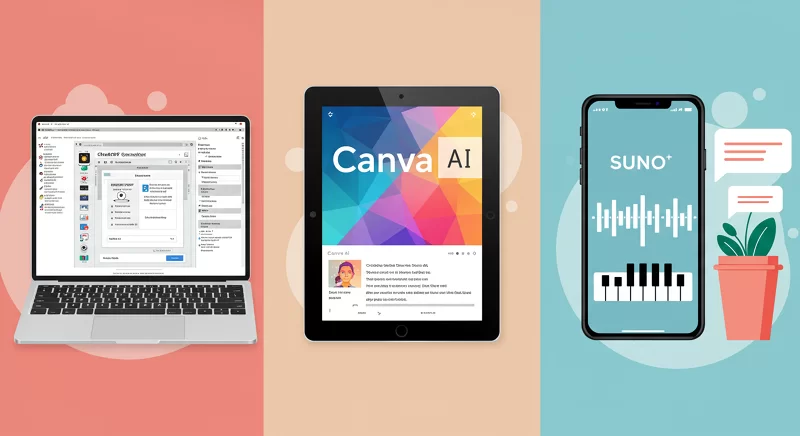
Here are the ones I’ve used the most, or seen friends use. There’s something for everyone: text, images, music… Take a look:
1. ChatGPT Free (OpenAI)
ChatGPT Free is like that go-to friend who’s always there when you need them. Need help brainstorming a text? Want to double-check an email? Or just want to chat and clear your head? It does all that, in English, and it’s super easy to use.
- Writes articles, summaries, replies, and even scripts.
- Offers topic suggestions and helps organize your thoughts.
- Works right in your browser—no hassle.
The downside? Sometimes it gets busy and can be a little slow. But honestly, it’s a lifesaver for quick tasks.
2. Canva AI (Magic Write & Magic Media)
Canva has always been a favorite for folks who want to create great-looking designs without a lot of fuss. Now, with AI, it’s even better. You can generate images just by describing what you want, write social media captions, and even edit videos.
- Tons of ready-made templates for everything: social posts, presentations, invitations…
- Edit photos, create graphics, and make short videos.
- The free version covers most everyday needs.
Some advanced features are paid, but honestly, the free stuff is more than enough for most people.
3. Leonardo.Ai
If you’re into illustration or just need unique images, Leonardo.Ai is a game-changer. It creates drawings, concept art, and even game characters. Just describe what you’re imagining.
- Generates realistic or stylized images, your choice.
- Has a library full of examples for inspiration.
- Free use has a daily limit, but you can do a lot before you hit it.
I’ve used it for presentations and was really impressed with the results.
4. Suno AI
If you want to make music, Suno AI is a pleasant surprise. No need to play an instrument. Just pick a style or mood, and it puts together a song from scratch.
- Customize lyrics, rhythm, and instruments.
- Download your songs and use them wherever you want.
- The free version lets you create plenty.
Great for video creators, podcasters, or anyone who just wants to have some fun.
5. Google Gemini (formerly Bard)
Google Gemini, which used to be called Bard, is like a digital assistant. It answers questions, writes texts, and even summarizes documents. Super handy if you already use other Google products.
- Generates quick, clear responses.
- Integrates with other Google services.
- Still rolling out, so some features might not be available everywhere yet.
6. Clipdrop by Stability AI
Clipdrop is awesome for anyone who works with images. It removes backgrounds, upscales photos without losing quality, and can even create new images from your descriptions.
- Removes backgrounds with a single click.
- Generates realistic images and textures.
- There’s a daily limit on the free plan, but it’s enough for most uses.
I use it all the time for social media and presentations.
7. Llama 4 (Meta AI)
Llama 4, from Meta, is a newer option for generating text in English (and other languages). It’s available through partner apps and has a really conversational style.
- Creates natural, chatty text.
- Works in multiple languages.
- Availability depends on the app you use.
Great for automating replies or creating quick content.
Quick Comparison: Which Tool Should You Use?
| Tool | Best For | Free Plan Limitations | Who’s It For? |
|---|---|---|---|
| ChatGPT Free | Text, ideas, editing | Can be slow at peak times | Writers, students, workers |
| Canva AI | Images, text, video | Some advanced features are paid | Content creators |
| Leonardo.Ai | Illustration, art | Daily image limit | Designers, students |
| Suno AI | Music | Advanced editing is paid | Video creators, hobbyists |
| Google Gemini | Text, quick answers | Some features region-limited | Google users |
| Clipdrop | Image editing | Daily usage limit | Social media, designers |
| Llama 4 | Conversational text | Depends on partner app | Automation, customer service |
How to Pick the Best Tool for You
It’s simple. Think about what you need most right now. Want to write? Try ChatGPT, Google Gemini, or Llama 3. Need images? Leonardo.Ai or Canva are great. Want to make music? Suno AI is a solid choice.
The best part? You can try them all. Sometimes one tool is better for a certain task, and another works better for something else. The important thing is to experiment. Trust me—once you get the hang of it, you won’t want to stop.
Tips to Get the Most Out of AI Tools
- Start simple. No need to overthink it at first.
- Use the sample prompts and templates the platforms offer.
- Watch your free usage limits so you don’t get cut off mid-project.
- Take a quick look at the terms of use, just to be safe.
- If you get stuck, check out forums or online groups. There’s always someone willing to help.
What’s Next for These Tools?
They’re only going to get better. More features, more integration with other sites and apps, and everything getting easier to use. That means more possibilities—whether you’re working, studying, or just having fun.
Big names in tech, like Andrew Ng, say that “AI won’t replace people, but people who use AI will get ahead.” I couldn’t agree more. The sooner you start exploring, the better.
Ready to Give It a Try?
Now it’s your turn. Pick one of these free AI tools, try it out, play around, use it for work, school, or just to satisfy your curiosity. And hey, let me know in the comments what you think, if you have any questions, or if you’ve discovered a cool tip. Sharing ideas always helps, right?
In the end, technology is here to make our lives easier. With these tools, you can create, learn, and innovate without any hassle. The next step is all yours!
FAQ – Frequently Asked Questions
1. What’s the best free AI tool for writing in English?
ChatGPT Free, Google Gemini, and Llama 3 are all great choices, easy to use and with solid English support.
2. Can I create unique images with free AI?
Absolutely! Leonardo.Ai, Canva AI, and Clipdrop are perfect for that. Just describe what you want, and they’ll create it for you.
3. Are there free AI tools for making music?
Suno AI does just that. You pick the style, and it builds the song—even if you don’t know anything about music.
4. Do free tools have usage limits?
Usually, yes. It might be daily, monthly, or feature-based. But for most people, the free version is more than enough.
5. Are these free AI platforms safe to use?
Generally, yes. Just take a look at the privacy policies, and if you’re working on something sensitive, consider a paid plan.
If you have any questions or want to share your own experience with free AI tools, drop a comment below! Let’s explore what artificial intelligence can do for us, together.
Source: INFO 540
Discover more from The News Prism
Subscribe to get the latest posts sent to your email.