Have you ever found yourself thinking, “There has to be an easier way to do this”? Me too! Especially when I’m organizing emails, trying to plan my week, or dealing with those annoying tasks that repeat themselves every single day.
The good news? There is an easier way! And no, you don’t need to be a tech genius to take advantage of this, just use some beginner hacks.
Beginner Hacks: Crafting Effective Prompts
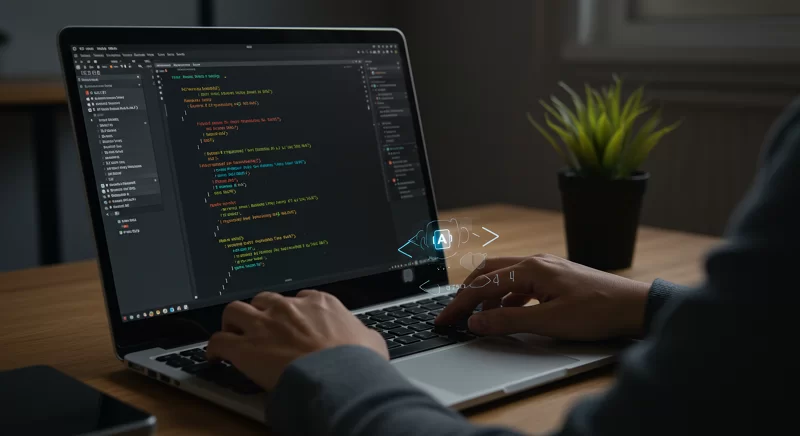
A well-structured prompt is your ticket to effective AI assistance. Here’s how to create one:
- Clear Context: Briefly explain your situation.
- Specific Instruction: Clearly state what you need.
- Desired Format: Specify how you want the output.
- Detail Level: Mention if you need a summary or a detailed response.
Automating Email and Messaging Tasks
Example Prompts:
Create a thank you email for customers who purchased my online course, including initial tips and a request for feedback.
Personalize this message for five different clients regarding our new service.
Organizing Your Notes and Projects
Transform chaotic notes into organized documents and streamline complex projects with AI:
Example Prompts:
Organize these meeting notes into clear topics, highlighting decisions and next steps.
Break down this kitchen renovation project into manageable steps with estimated times.
Creating Efficient Routines
AI can help you tailor routines that fit your unique lifestyle:
Example Prompts:
Design a daily routine for a work-from-home parent with two kids, including exercise and study time.
Optimize my weekly schedule for more family time, considering my work commitments.
Simplifying Financial Management
Get a grip on your finances with AI’s assistance:
Example Prompts:
Categorize these monthly expenses and suggest areas to cut costs.
Create a budget plan for a family of four with a monthly income of $1,500, aiming to save for a car in two years.
Handling Boring Paperwork
Make dealing with forms and documents less tedious:
Example Prompts:
Extract information from this text to fill out an insurance claim form.
Simplify this terms and conditions text so it's easy to understand.
Accelerating Learning
Boost your learning process with personalized study plans and simplified explanations:
Example Prompts:
Create a 60-day study plan to learn photography basics, dedicating one hour per day.
Explain the stock market as if I were a teenager, using everyday examples.
Tools You Can Use
Discover accessible AI tools that won’t break the bank:
- General AI Assistants:
- ChatGPT: Free basic version, great for beginners.
- Claude: Good for lengthy texts and detailed instructions.
- Gemini: Integrates well with other Google services.
- Task-Specific Tools:
- Zapier: Connects different apps to automate tasks.
- Notion AI: Enhances note-taking and document organization.
- Otter.ai: Transcribes meetings and creates summaries.
- Copy.ai: Excellent for crafting marketing texts.
- Mobile Apps:
- Todoist: Task manager with AI features.
- Rocket Money: Analyzes your finances and suggests savings.
- Grammarly: Real-time text correction.
Most of these tools offer free versions that can be incredibly helpful. Start with those!
Creating Prompts That Work
Basic Structure:
- Context: Brief background information.
- Clear Instruction: Exactly what you need from the AI.
- Output Format: How you want the response structured.
- Detail Level: Whether you need a concise or detailed result.
Advanced Tips:
- Chained Prompts: Break down large tasks into smaller requests.
- Role Assumption: Ask the AI to act as a specific professional (e.g., financial advisor).
- Iterative Refinement: Start with a simple prompt and refine it for better results.
Example of a Detailed Prompt:
I'm a freelance designer. Help me draft an email to politely remind a client about an overdue payment by 15 days. I want it to be courteous but firm, mentioning the next steps if payment isn't made soon. Keep the email under 150 words.
Getting Started Today
Step-by-Step:
- Choose a Task: Start with something repetitive.
- Write a Simple Prompt: Use the guidelines provided.
- Test and Adjust: Keep refining your prompt until you get the desired outcome.
- Save What Works: Maintain a repository of successful prompts for future use.
Automation Habit:
- Identify Time Sinks: Pinpoint tasks that consume a lot of your time.
- Start Small: Automate simple, frequent tasks first.
- Dedicate Time: Spend 20 minutes weekly on setting up new automations.
- Review Regularly: Check what’s working every week and make adjustments.
Common Issues and Solutions
Misunderstood Prompts:
- Improve Clarity: Add more context and specifics to your prompts.
- Use Examples: Provide examples of the type of result you’re looking for.
- Break Down Tasks: Complex requests should be divided into smaller parts.
Privacy Concerns:
- Review Policies: Understand the privacy policies of the AI tools you use.
- Avoid Sensitive Data: Never share confidential or overly personal information.
- Local Solutions: Consider local tools that process data without uploading it to the cloud.
The Magic of Everyday AI
AI isn’t just about futuristic tech—it’s about making today easier. These hacks are just the beginning. Tailor them to fit your life and work, and you’ll find yourself with more time for what truly matters.
What task will you automate first to make room for the things that count?
Conclusion: The goal of using AI isn’t just about efficiency; it’s about freeing up your time and mental space for the passions, relationships, and relaxation that define a fulfilling life. Start small, experiment, and witness the transformative power of AI in your daily routine.
FAQ
Can I use AI without knowing programming?
Absolutely! Tools like ChatGPT and Gemini are designed for everyday users. Just provide clear instructions, and you’ll be amazed at what they can do.
Which free AI tools are worth trying?
Start with:
ChatGPT: Free basic version, great for a variety of tasks.
Notion AI: Useful for organizing notes and documents.
Grammarly: Free version helps with real-time text corrections.
How do I make sure AI understands my needs?
Be specific in your prompts. Include details about what you need, the context, how you want the response formatted, and the level of detail required.
Can AI help with my messy finances?
Yes, AI can categorize your expenses, suggest savings, and even create budget plans. Just ensure you’re not sharing overly sensitive information.
How long does it take to learn these AI hacks?
You can start seeing benefits within the first few minutes of use. Begin with simple tasks and gradually expand as you become more comfortable.
Discover more from The News Prism
Subscribe to get the latest posts sent to your email.